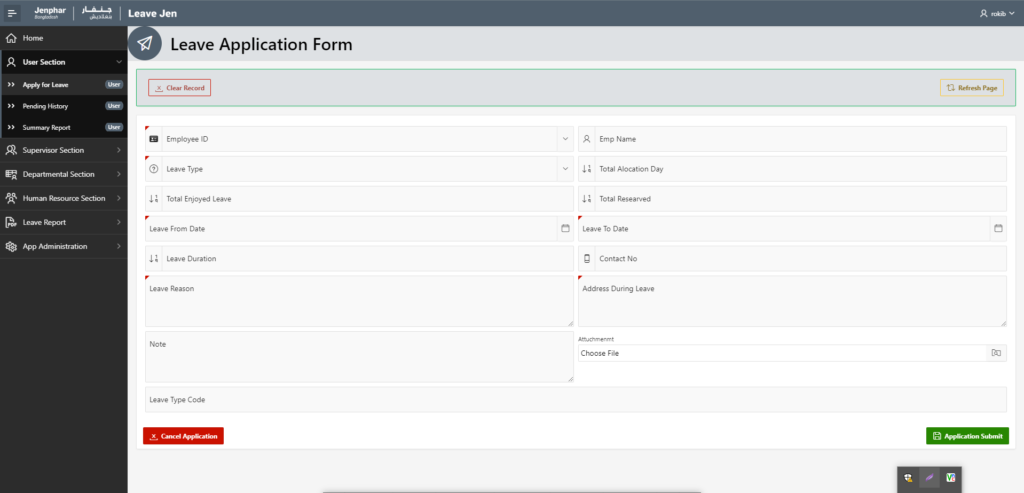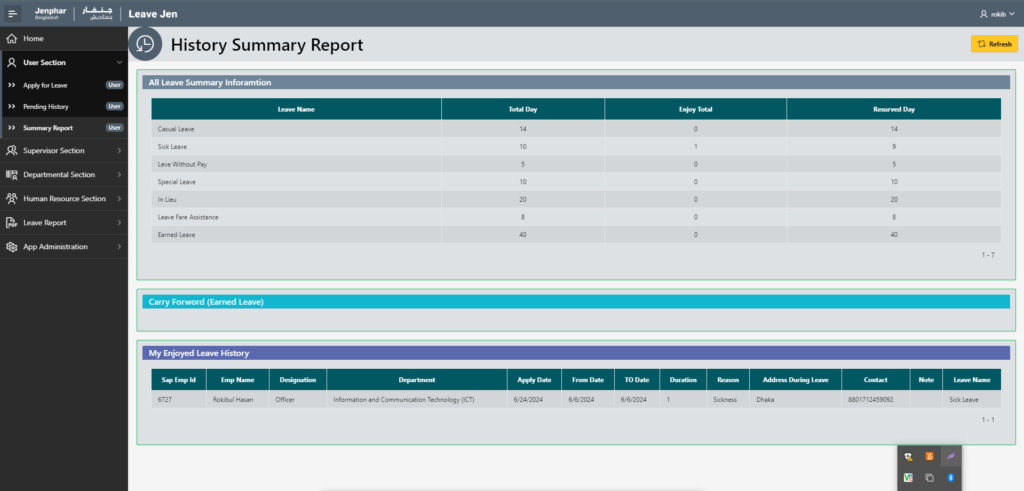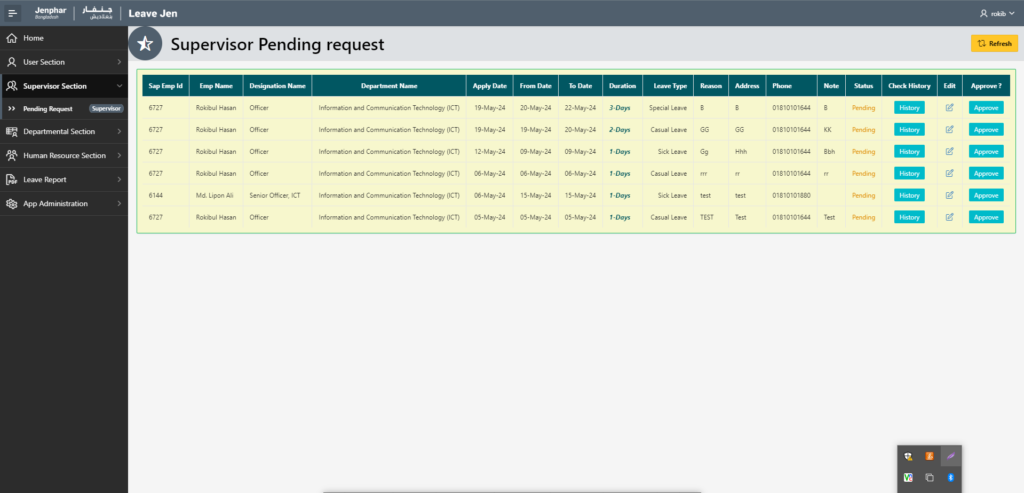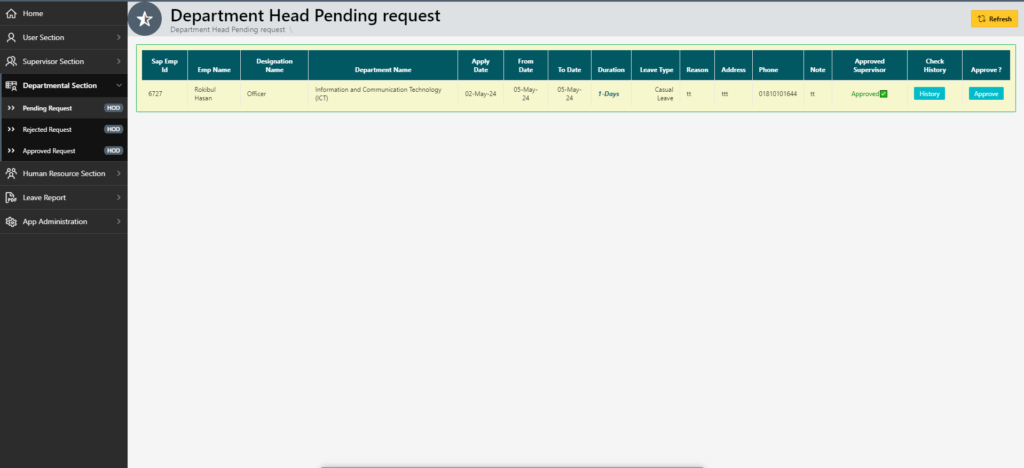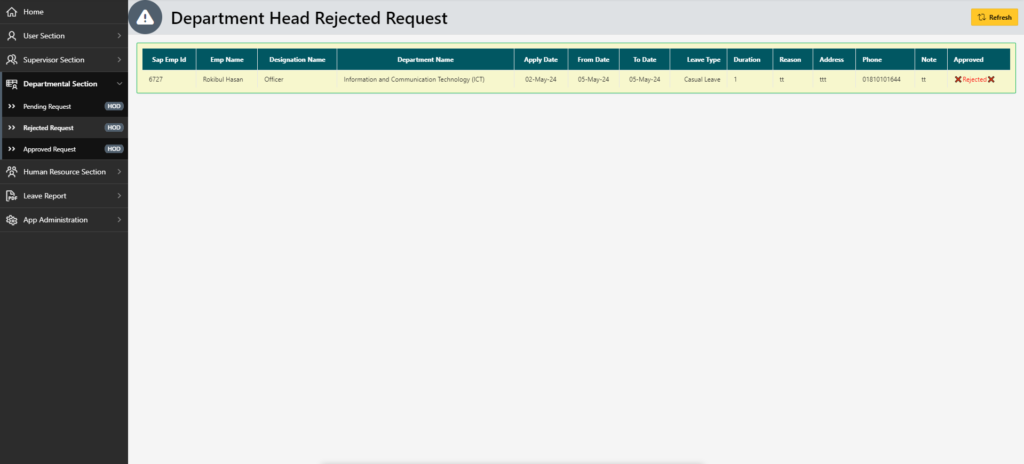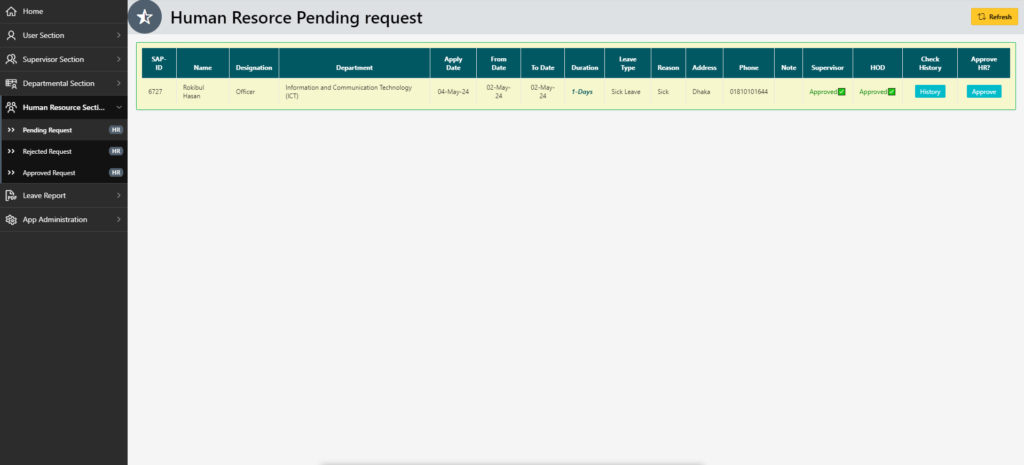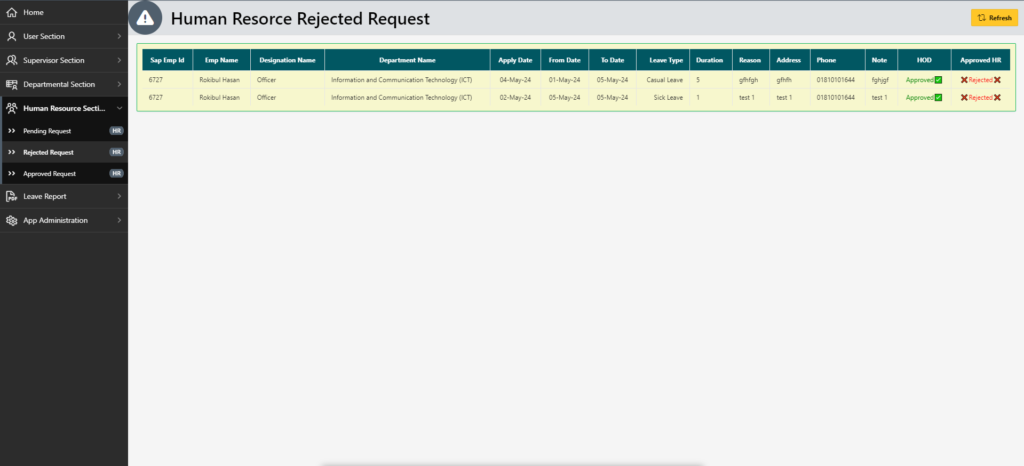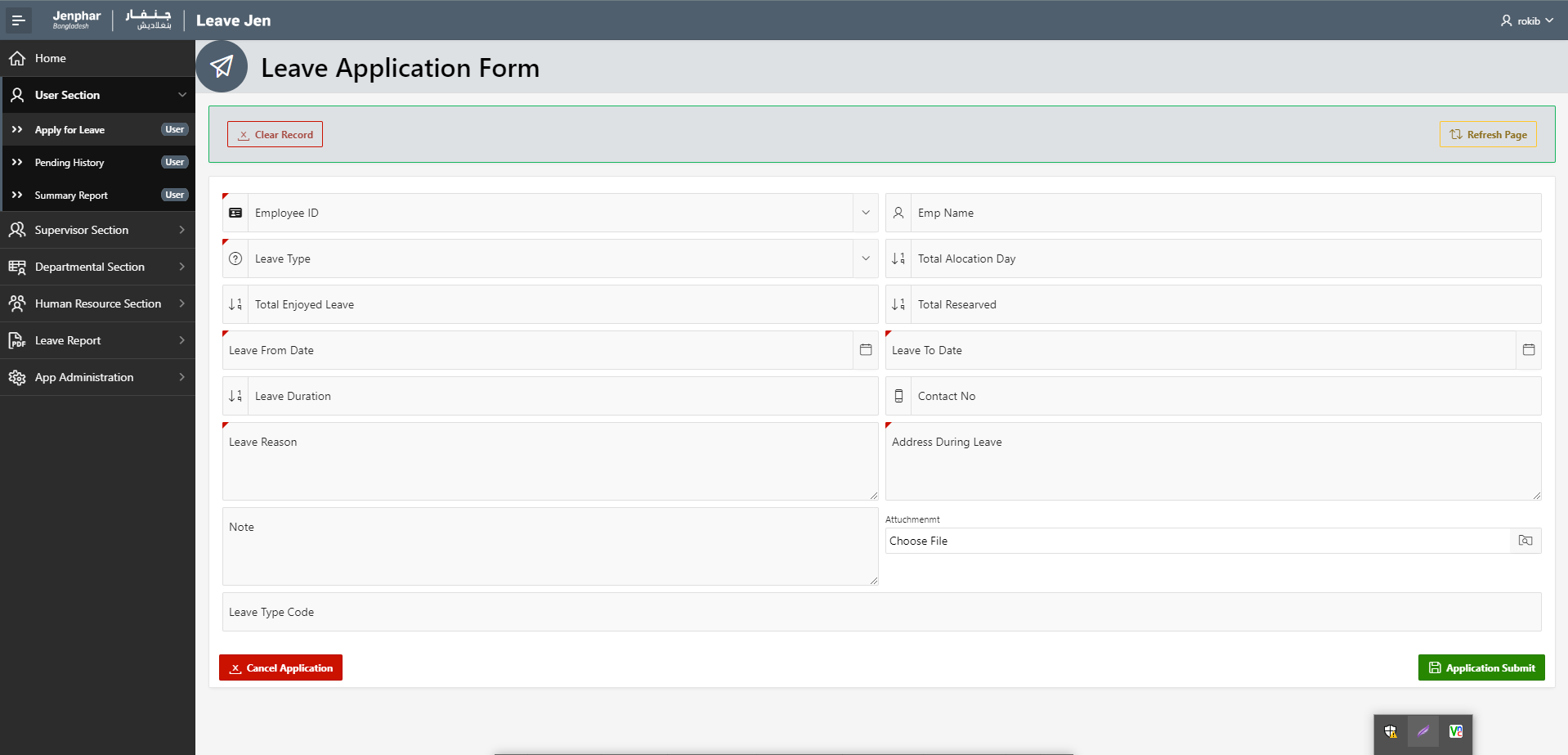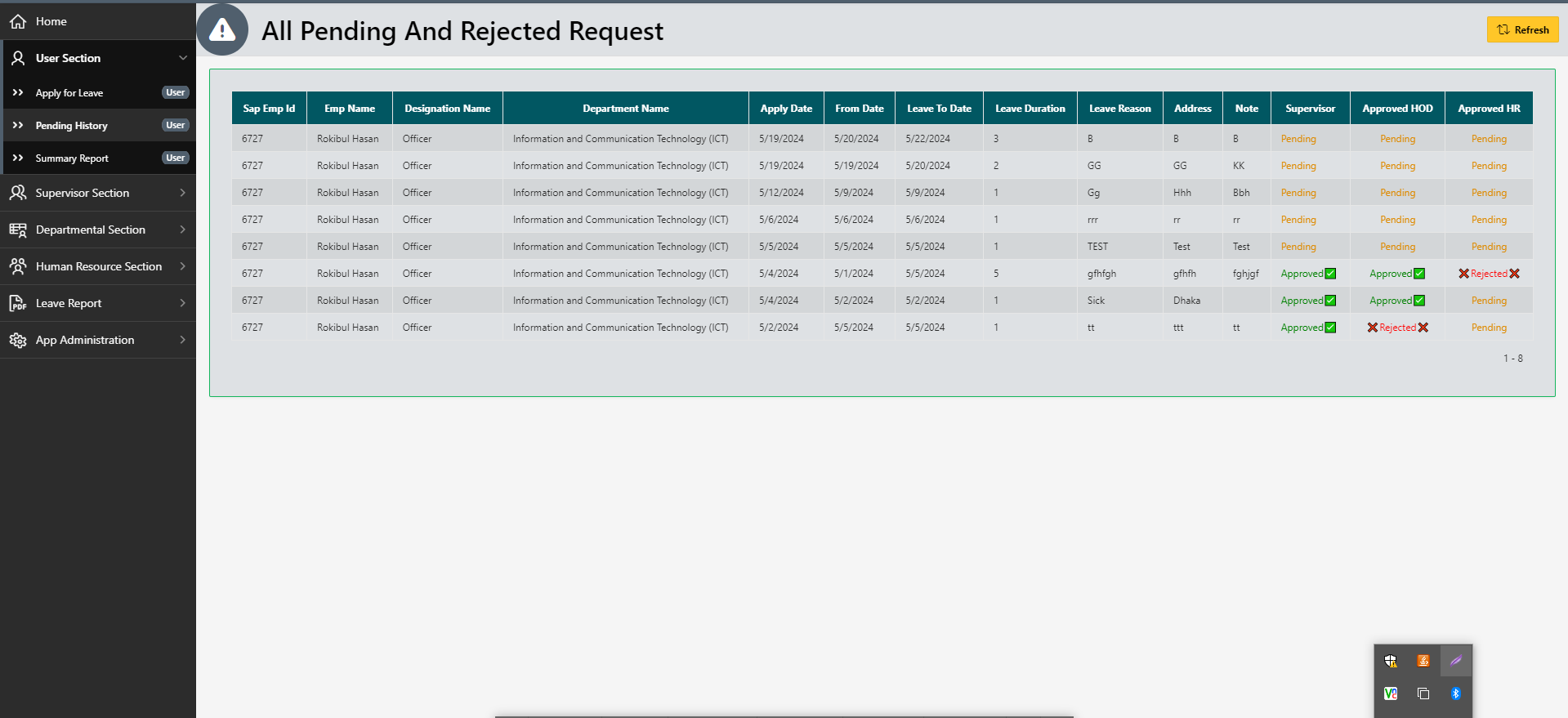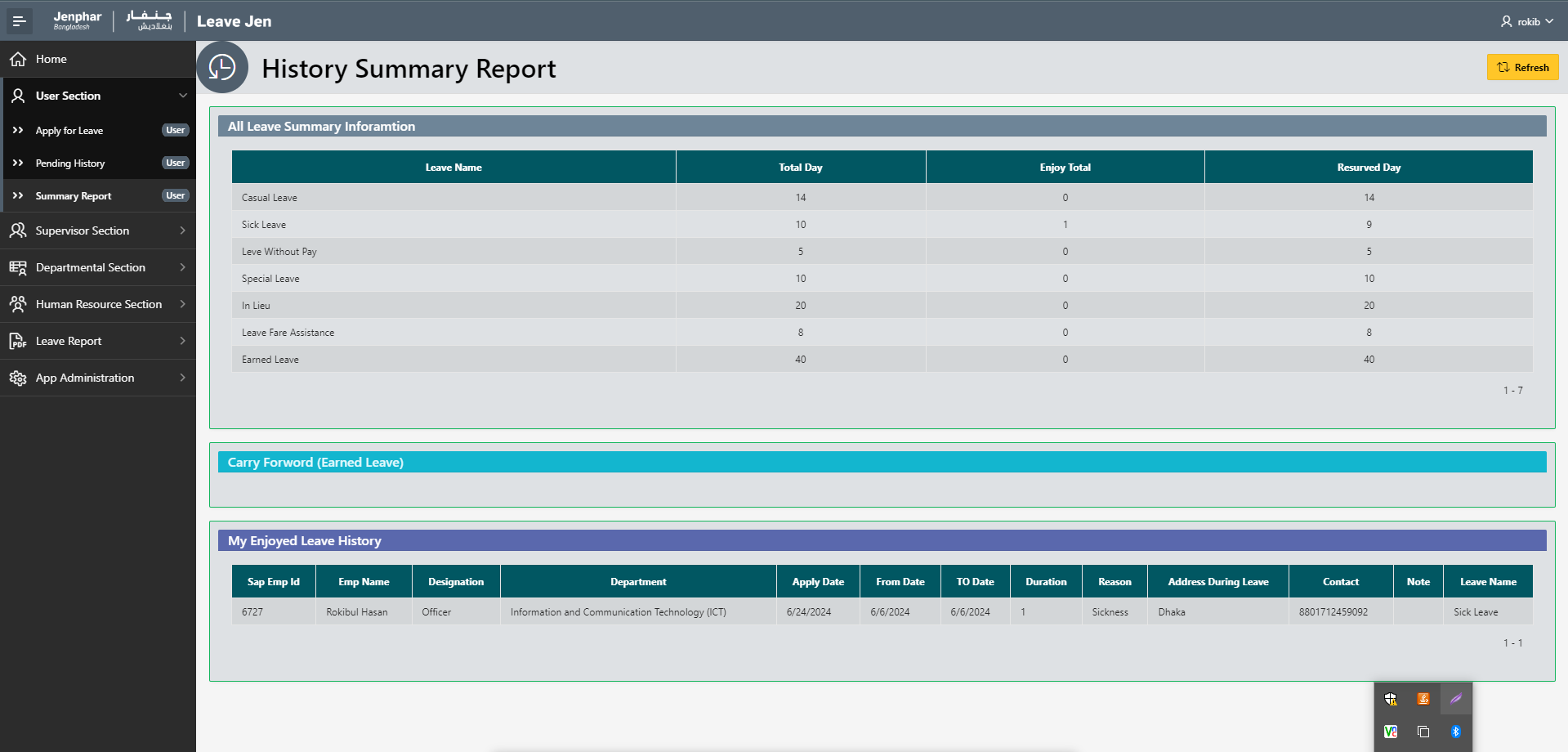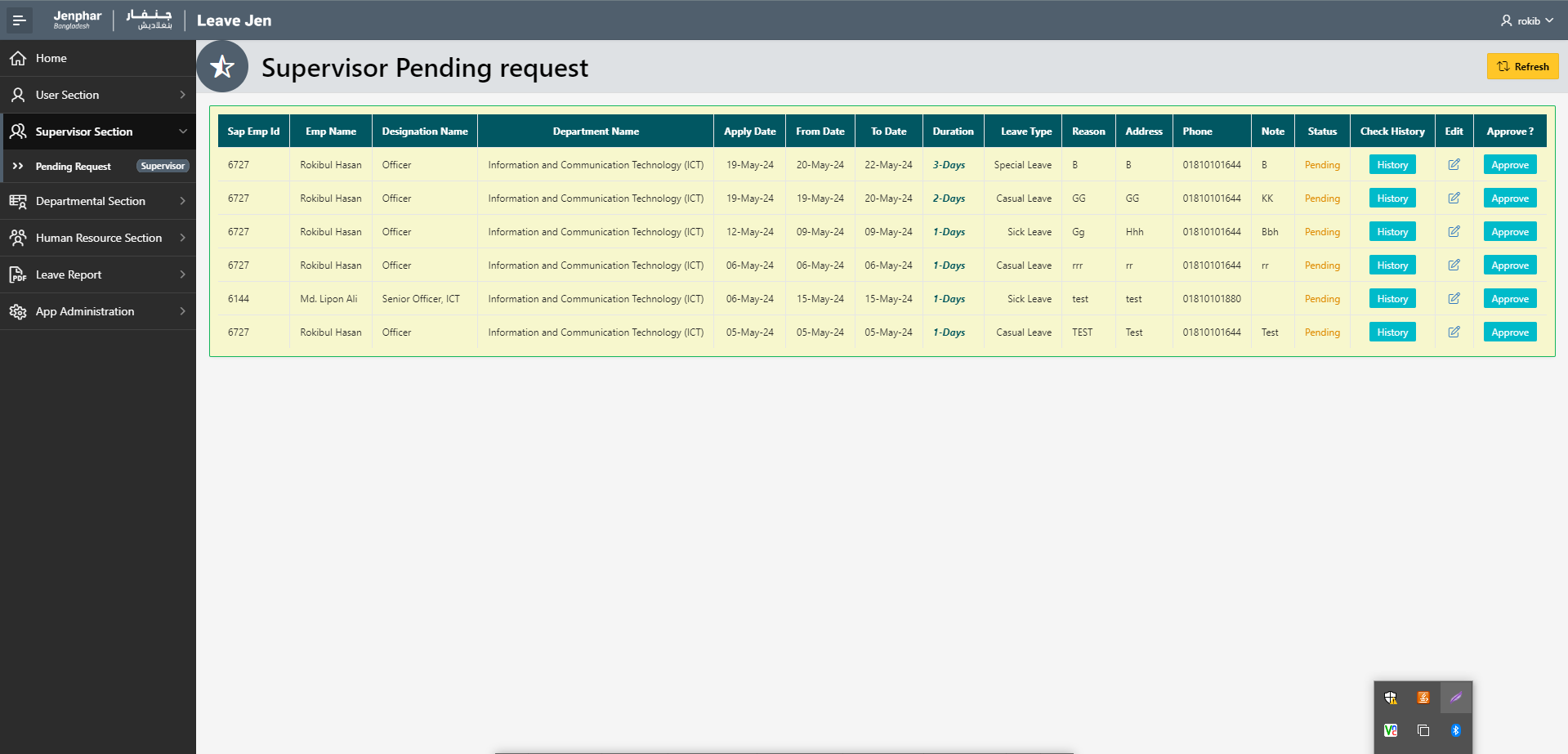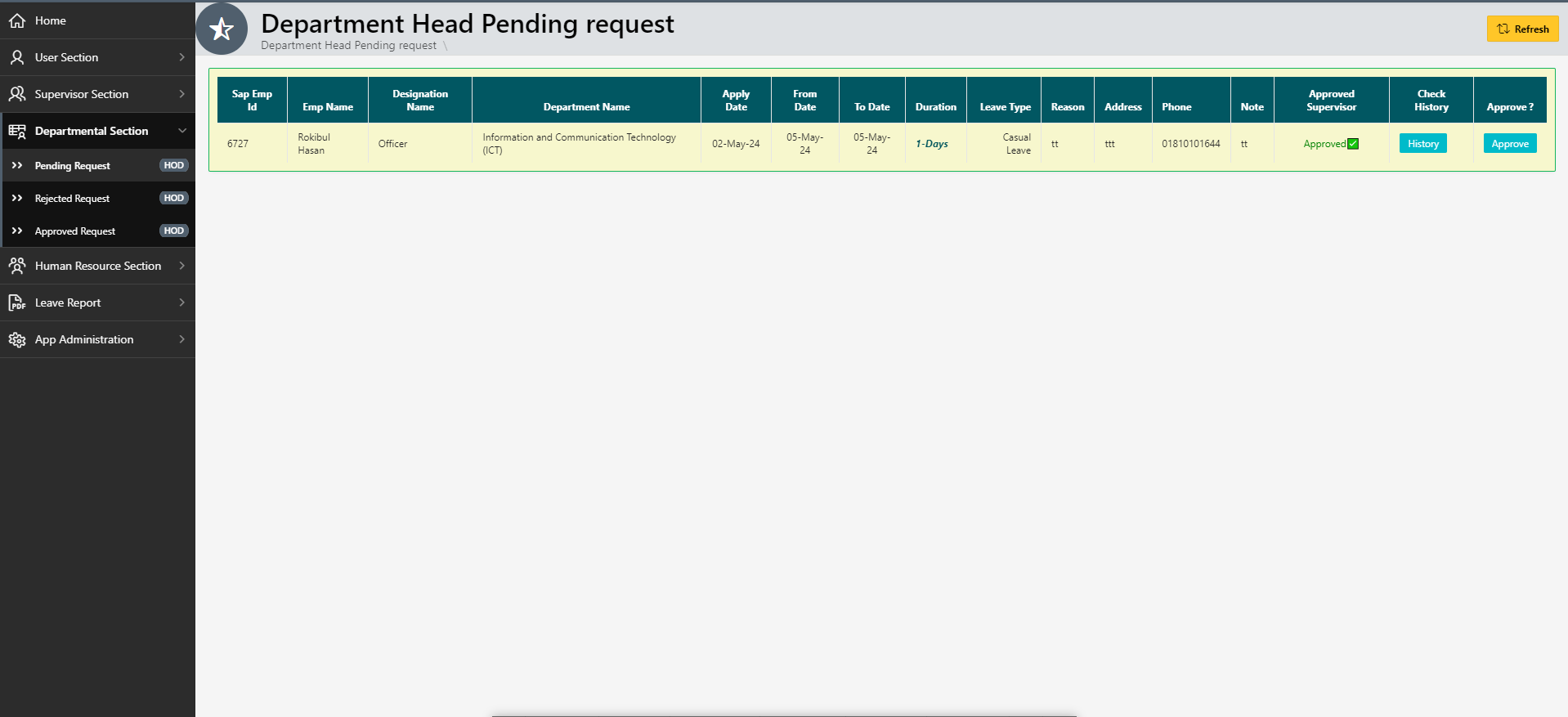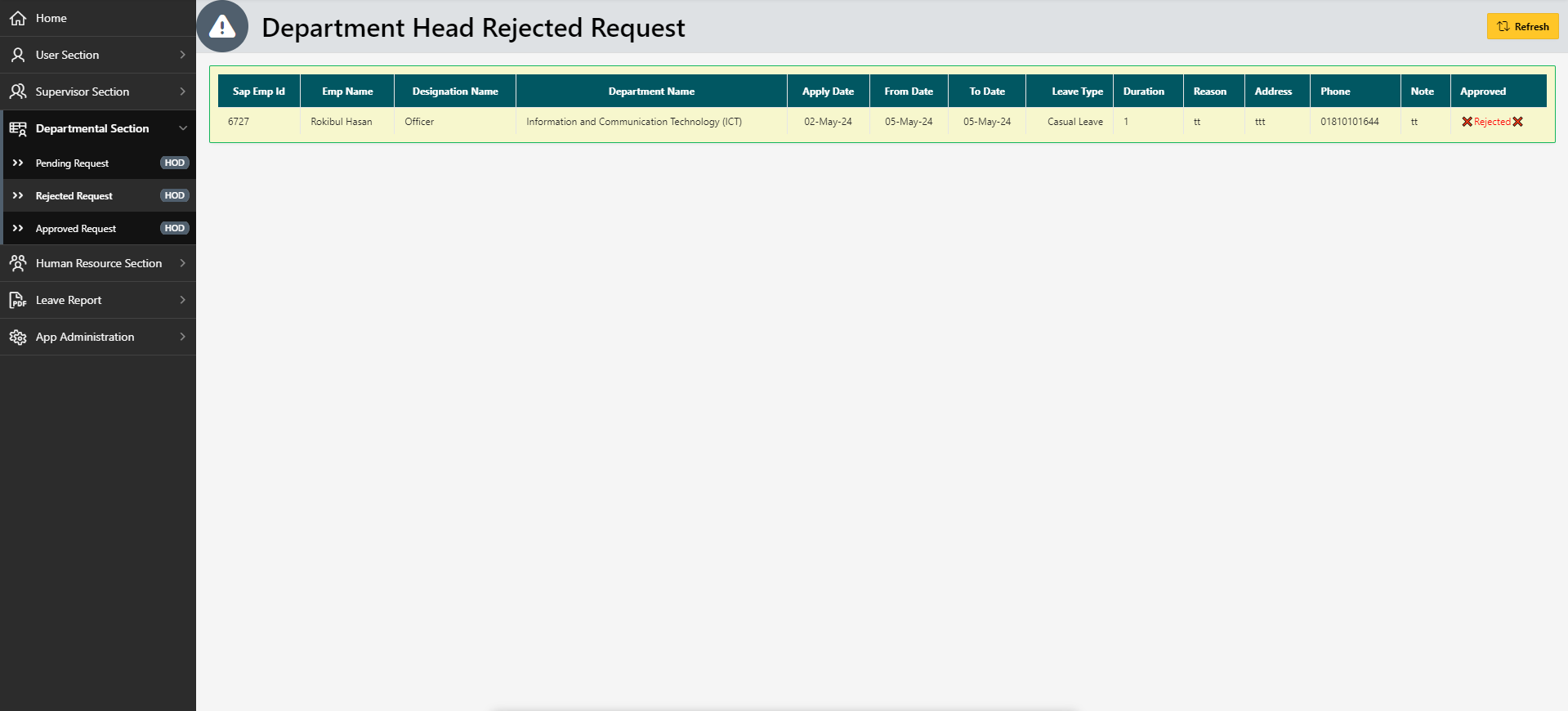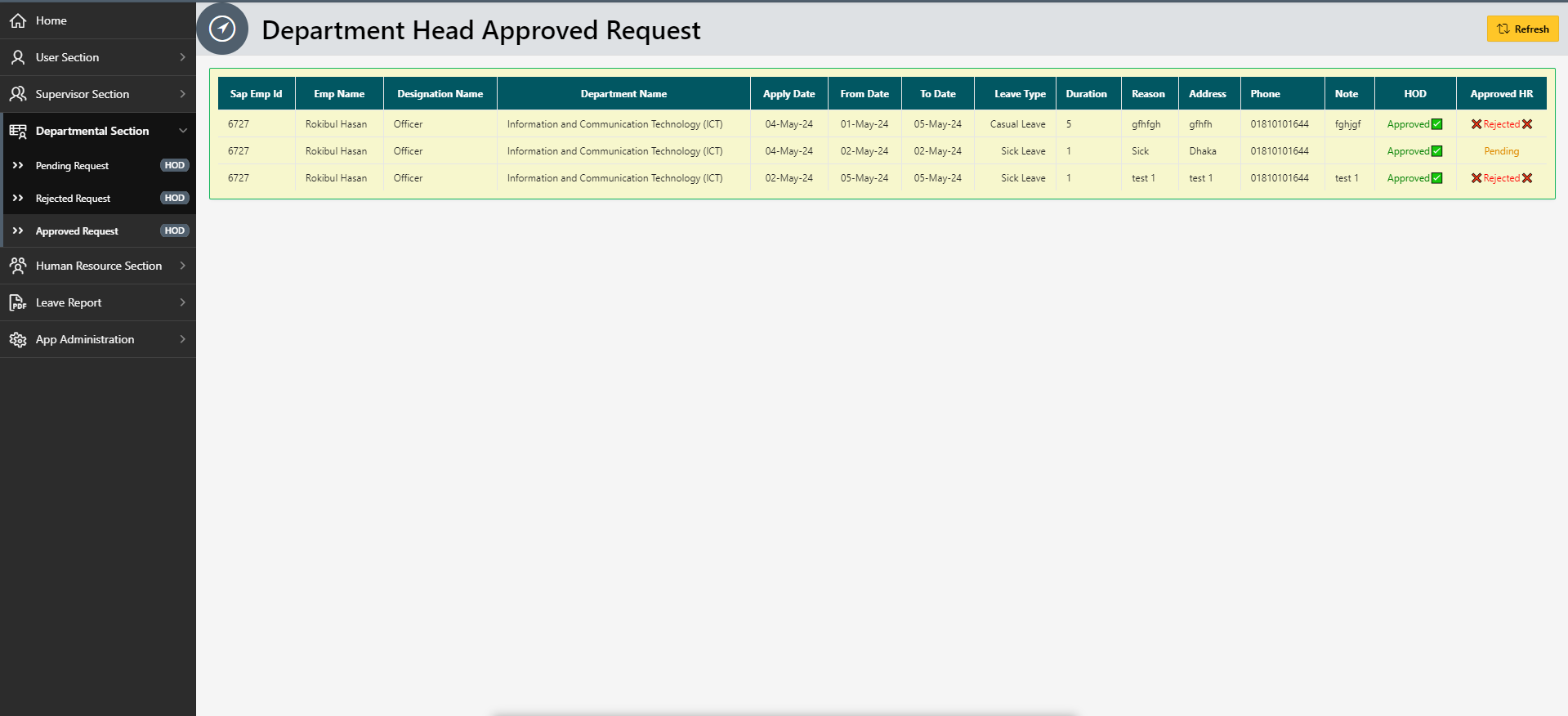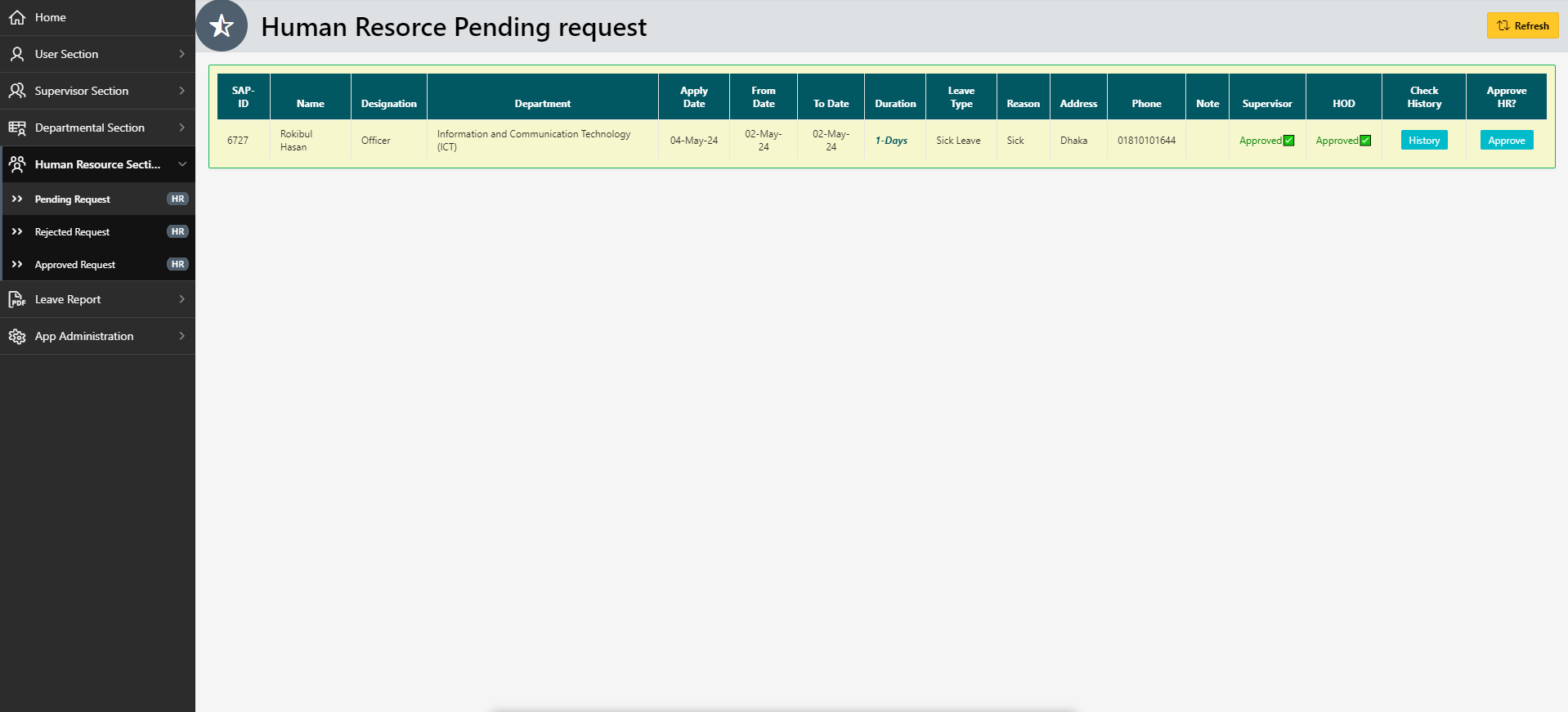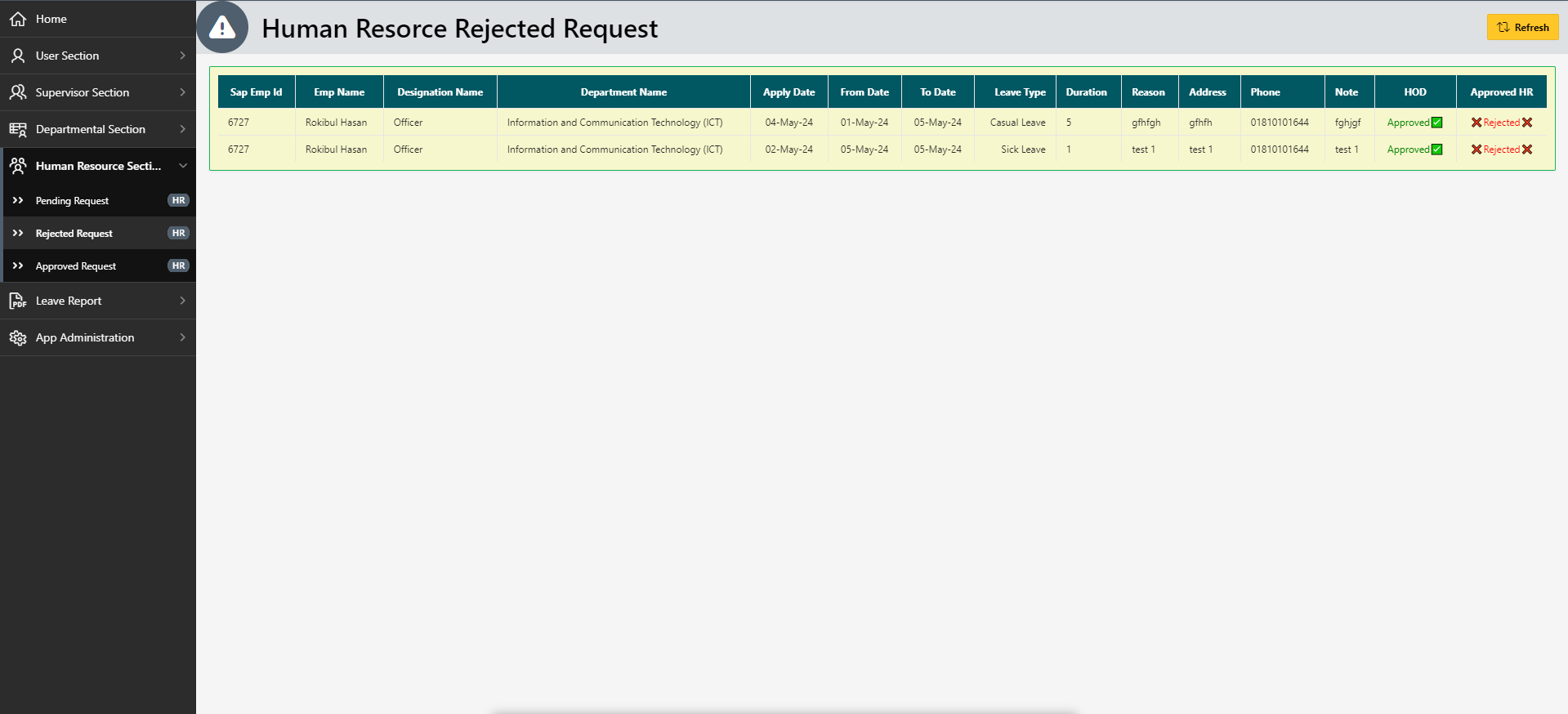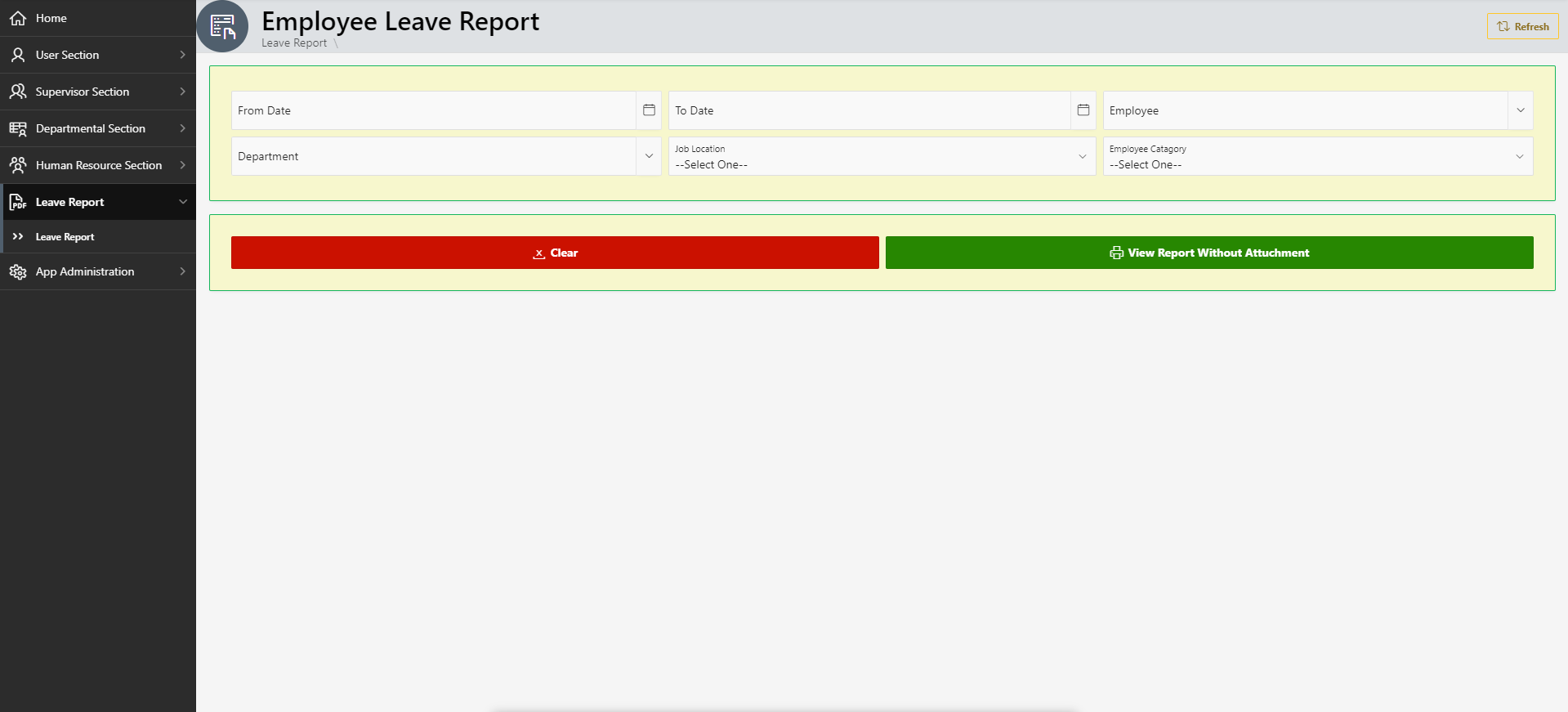A Leave Management System (LMS) is essential for organizations to efficiently manage employee leave requests, approvals, and records. Here’s an outline of the key features of a robust LMS, highlighting how it optimizes the leave process for employees, supervisors, HR, and departments:
1. Leave Application
- Online Requests: Employees can submit leave requests online via a portal or mobile app.
- Multiple Leave Types: Supports different types of leave (e.g., annual, sick, maternity/paternity, unpaid).
- Leave Balance Check: Employees can view their available leave balance before applying.
2. Personal Data and Leave History
- Employee Profiles: Centralized storage of personal information, job details, and leave entitlements.
- Leave History: Easily accessible record of past leave, including dates and approval status.
3. Pending Leave Requests
- Pending List: Track leave application statuses (pending, approved, rejected).
- Automated Alerts: Notifications remind employees and supervisors of pending actions.
4. Supervisor Section
- Leave Approvals: Supervisors can review and approve/reject leave requests.
- Team Calendar: View team leave schedules to prevent overlaps and maintain coverage.
- Leave Balances: Supervisors can check team members’ leave balances.
5. Head of Department (HOD) Section
- Department Overview: HODs can access department-wide leave requests and balances.
- Approval Workflow: Multi-level approval process after supervisor review.
- Department Reports: Generate reports on leave trends, balances, and statistics.
6. HR Section
- Comprehensive Dashboard: HR can view all leave data, requests, approvals, and balances across the organization.
- Policy Management: Define leave policies, entitlements, and carry-over rules.
- Reporting and Analytics: Detailed leave data reports on absenteeism, trends, and compliance.
- Audit Trails: Maintain compliance with labor laws and company policies with detailed audit logs.
7. Email Notifications
- Automated Emails: Email alerts for leave submissions, approvals, rejections, and status updates.
- Custom Templates: Align email communications with company branding and standards.
- Reminder Alerts: Notifications for pending requests and upcoming leave events.
8. Employee Self-Service Portal
- Personal Dashboard: Employees can view leave balances, submit requests, track statuses, and access leave history.
- Document Upload: Upload required documents (e.g., medical certificates) for leave requests.
9. Integration and Mobility
- Mobile App Access: Employees and managers can manage leave requests via mobile apps, ensuring real-time updates.
- HRMS/Payroll Integration: Seamless integration with existing HR systems for accurate attendance and payroll tracking.
10. Security and Data Privacy
- Role-Based Access Control: Access to leave data is restricted by role, ensuring data security.
- Data Encryption: Sensitive information is protected through robust encryption.
- Compliance: Adheres to data privacy laws and regulations to safeguard employee data.
11. Custom HTML Reports
- Report Builder Interface:
- Drag-and-drop design for easy custom report creation.
- WYSIWYG editor for text formatting, image insertion, and layout customization.
- Custom fields and filters for personalized reporting needs.
- Data Filtering and Criteria:
- Filter by leave type, employee, department, and approval status.
- Generate reports for specific date ranges and criteria.
- Interactive Elements:
- Dynamic charts and graphs for visual data representation.
- Interactive tables with drill-down capabilities for detailed analysis.
- Export and Sharing Options:
- Export reports in HTML, PDF, Excel, or CSV formats.
- Directly email reports to stakeholders from within the system.
- Scheduled Reporting:
- Automate report generation and delivery at regular intervals.
- Integrate with other HR systems for real-time data access.
Example: Custom HTML Report Use Case
An HR manager logs in and uses the report builder to create a custom quarterly leave summary for the Sales and Marketing departments, applying filters for annual and sick leaves. The report includes charts, tables, and company branding. After generating the report, the HR manager saves it as a reusable template and schedules it for automatic quarterly distribution to department heads.
Conclusion
Implementing a feature-rich Leave Management System like this streamlines the entire leave management process, boosts transparency, and significantly improves organizational efficiency. It empowers employees, managers, and HR with the tools to manage leave requests smoothly, ensuring better workflow and productivity.